To fix the Need for Speed Unbound controller issues you need to:
Before you start make sure the game is closed.
1) Open “STEAM” (If you have “ORIGIN” version, then import the game to Steam)
2) Go to “LIBRARY”
3) Select “Need for Speed Unbound” game
4) Click on “MANAGE” (gear icon)
5) Select “Properties…”
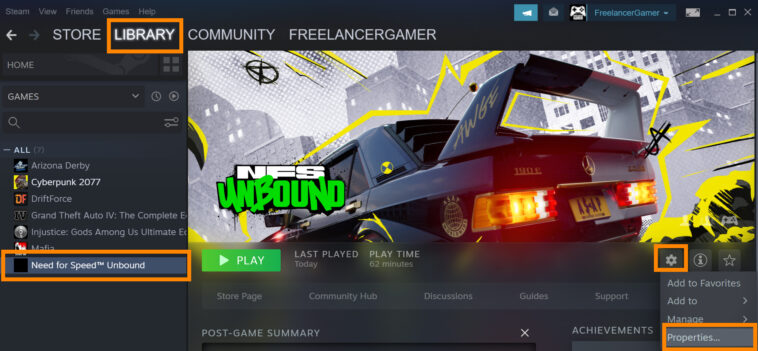
6) Select “Controller”
7) Choose “Enable Steam Input”
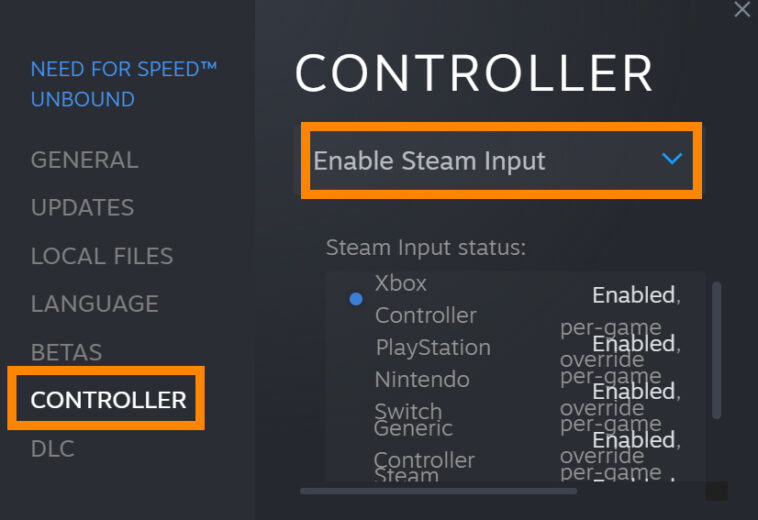
Lunch the game and enjoy.
If you have “ORIGIN” version then import the game to Steam:
1) Launch Steam.
2) Click the Games menu, choose Add a Non-Steam Game to My Library.
3) Browse for games on your computer or put a check next to the game(s) you wish to add to the Library.
4) Click on Add Selected Programs.
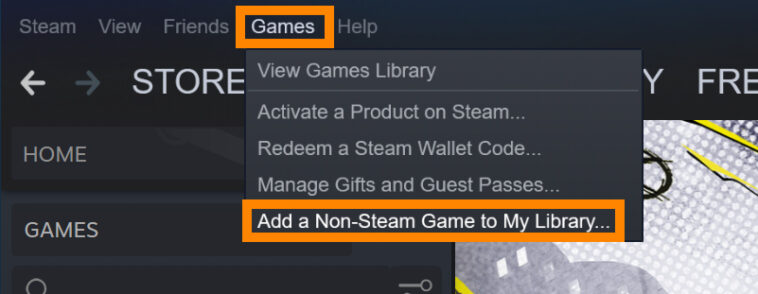
Buy Need For Speed Unbound now: https://amzn.to/3GYaFYa


